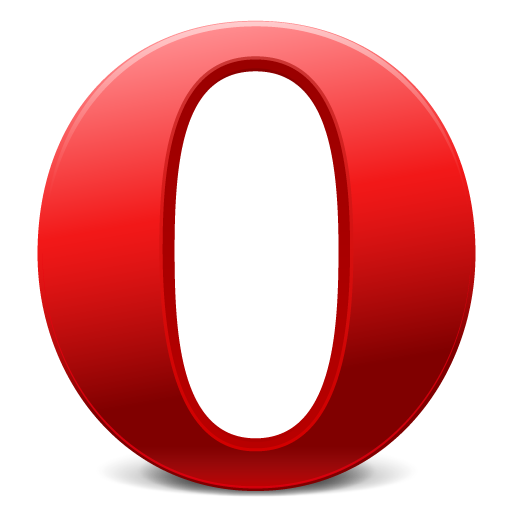Faculty/educators application link: https://bit.ly/raws2024faculty
All students who wish to participate in RAWS-2024 need to apply:
There are TWO steps in the application procedure. Candidates must first register by entering their name and e-mail address in the appropriate registration boxes below. An application password will then be automatically sent to the candidate's e-mail address; the e-mail address and the password must be entered in order to fill out the Online Application Form. The Application Form also requires the names and e-mail addresses of two referees. When the form is submitted, e-mails will be automatically sent to the two referees requesting them to fill and submit the online Confidential Assessment Form. A referee will be someone with whom you have interacted academically in the last few years (e.g., your teachers, project guides) and can give impartial views of your ability. The candidates should inform their referees about the Confidential Assessment Form. Note that each applicant must submit the Application Form before the referee fills the Confidential Assessment Form. Please e-mail the coordinator at ace_info@iucaa.in in case of any problems with the online forms. Based on the applications and referee assessments, a subset of the candidates will be short-listed and invited for attending the Radio Astronomy Winter School.
Please register yourself as a candidate for RAWS-2024. If you have already registered and have received your Online ID, you can proceed to fill the Online Application Form below.
Before filling in the Online Application Form, please make sure that your browser's JavaScript is not turned OFF. We have tested that the web-based forms can be filled without problems with a range of web browsers, including Firefox, Google Chrome, Chromium, Safari and Opera. Windows users are advised to either use Chrome or Firefox. In case of problems, please check that you are using one of the recommended browsers and note that the forms are not compatible with Internet Explorer 9 and earlier versions. The application form is best accessed from a laptop/desktop browser. Some features may not work on mobile phones or tablets.